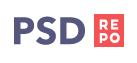Best Free Video Recording Software in 2025
Screen recording and sharing have become a vital part of our daily lives since the lockdown begin the whole educational and business sector are still functioning only with the support of this software. It’s useful in every field be it educational or entertainment.
Videos are the best way to learn something especially when everything is closed up youtube has become the best teacher and guide for everybody. Video recording or screen recording on your mobile or laptop screen to teach or do a tutorial about something is super easy and the most convenient method.
A variety of software allows you to do the most basic things, many have evolved into a complete package perfect for creators, selecting the best software for your projects can be hard given the variety of choices present. Worry not we have developed a list of 6 Top Free Video Recording & Screen Recording Software for Windows which is the best solution for your confusion.
This list of best free screen recording software is made after we tried every software which has the best features and provides the best quality without failure and comes with a variety of features which you can get for free!!
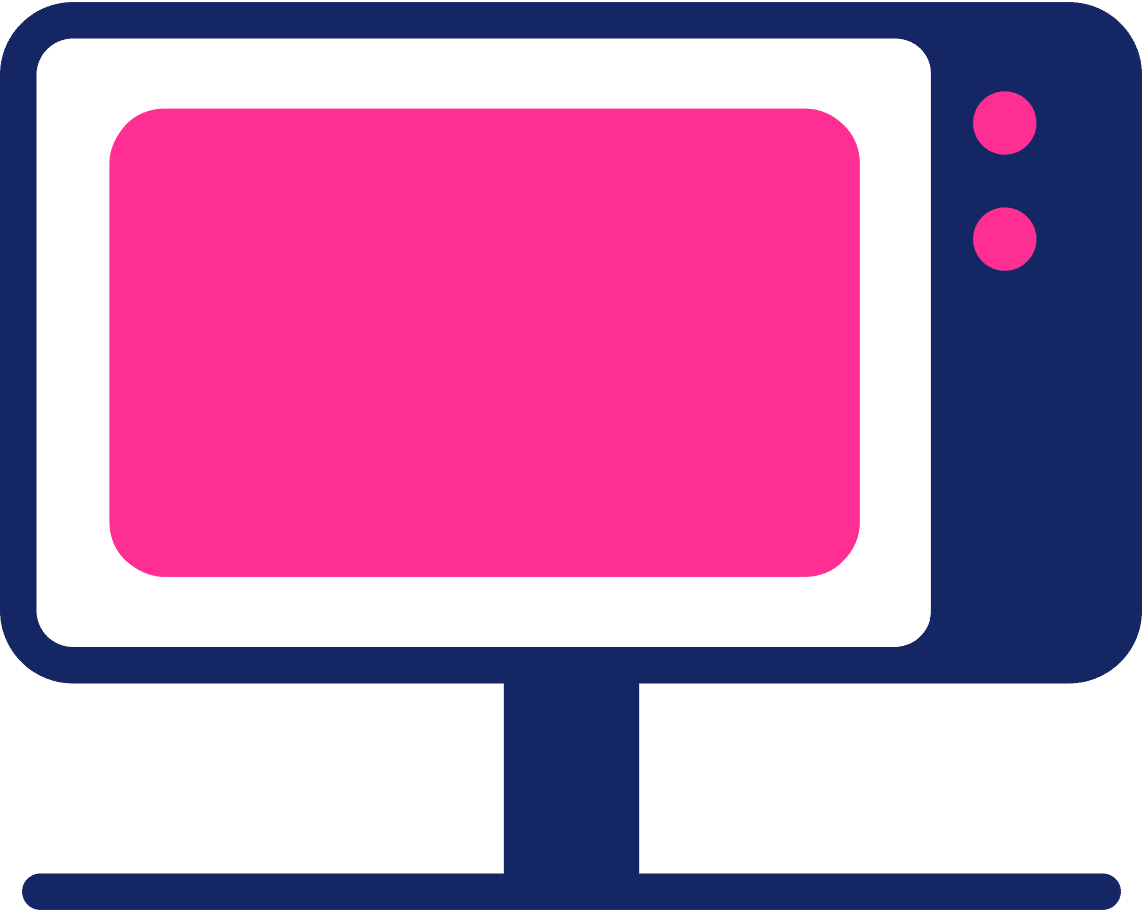
Browse Best Free Video Recording Software Tools in 2024
- Tymofiy Nikita
- Idrees Khan
- Chirag Chinu
Why you should try free video recording & screen recording software?
- These tools are completely free to use and have loads of features. Ideal for both your mobiles and pcs.
- If you do not want to install the screen recording software, there is a free chrome extension to record meetings and share.
- If you run a training or coaching institute, you can try these free video recording software and upload the tutorials on YouTube or LMS platforms
Features of the Best Free Screen Recording & Video Recording Software
- Can be used to record the whole screen or particular areas.
- Can record both screen audio and microphone audio so that you can play a video whenever required and comment and explain what is it about in detail.
- Edit the recorded video so you can cut the unnecessary parts of the video and decrease the size of the file. If you want free cloud storage to store your important files check our list of free cloud storage websites.
- Allows streaming ideal for teaching and business meetings.
- Recorded videos can be shared so your students can go through them whenever they want to revise the topics.
Conclusion
Hope this listing helps you decide on the best screen recording software if yes share this article with your friend and family. Here at freeble we come up with new content on regular basis and have already had a variety of blogs and listings.
You might also like free video editing tools to edit your videos after screen recording and Publish on YouTube. Try them out if you liked our suggestions it’s completely free !!
You can create a Freeble free startups promotion by submitting the required information in the form. We would appreciate it if you can share and spread this information.
Sponsored
Related Tools
Did we miss any Free Video Recording Software resource?
That’s quite possible! Share your free resources knowledge with thousands of our community (No signup required).