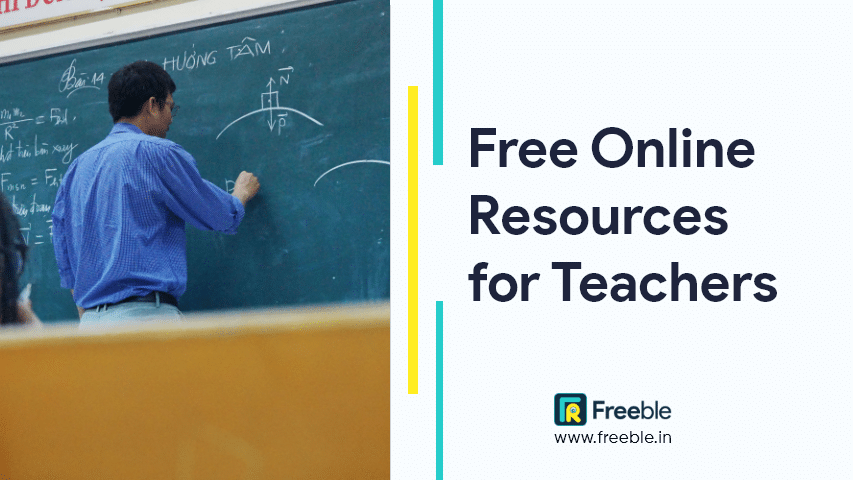Are you a teacher looking for free teaching tools for teachers online?
Perhaps you’ve reached a stage in your life when you’re switching careers and going into online education to forge a brand-new and intriguing professional path! Amazingly, there are so many free materials online, and with the correct tools, you can make sure that your classes go successfully.
Whatever your circumstance, you will be able to learn something from this and apply it to your free online lessons!
List of Free Teaching Tools for Teachers
- Zoom
- Kahoot
- Verso
- Peergrade
- Flipgrid
- Teacheroo
- Planboard
- Viewpure
- OBS Studio
- Audio Note
- Coggle
- White Rose Maths
- Whiteboard Fox
- Keep The Score
Let’s know each tool in detail. Try each of them and choose that best fits your needs
- Zoom: You will require a video conferencing tool in order to run an online classroom. For teachers to maintain virtual contact with their students, Zoom is a fantastic free resource. It is a dependable cloud platform with several integrated collaboration capabilities for video and audio conferencing. WebEx, Adobe Connect, Google Hangouts, and numerous other options are substitutes. You might also be able to make use of programs like Skype and Discord.
- Pocket: Pocket is used to discover, save, and keep helpful stuff in one place. You won’t again struggle to find helpful videos and articles again thanks to having a single content repository. Additionally, you can save content for offline viewing so you can continue learning while you’re on the go!
- Kahoot: Kahoot makes learning fun and engaging for your students by using games. These activities typically take the form of multiple-choice quizzes created by users that can be accessed through a web browser or the Kahoot app.
- Verso: Create group projects in Verso and share them with your students along with instructions and help options. Reviewing the outcomes and gathering feedback can also be used to determine the following actions. It is considered the best free file-sharing tool.
- Peergrade: Use Peergrade to allow your students to grade each other’s work and provide feedback. One student will examine an assignment after it has been submitted to the site and according to the standards you have established. You will also have total access to and command over the process.
- Flipgrid: Teachers can post questions or cues on this free app, and students can respond with quick videos. Flipgrid is an excellent tool for documenting your student’s development over the course of their academic career.
- Teacheroo: Teacheroo is a productivity tool that aids educators in obtaining the assistance they require. It has an online forum where you can talk with other teachers about pertinent subjects. Additionally, it has a job board, tonnes of career guidance, and much more!
- Planboard: All of your organizational needs are met by this Planboard tool. A free online grade book and lesson planner is called Planboard. Over 500,000 teachers worldwide already use it. You can even include files, pictures, and videos to help make learning more engaging.
- Viewpure: Do the advertisements on YouTube prevent you from using them in your online classroom? You’re in luck, then! Any advertisements from the video are removed by pasting the video link into ViewPure. You are then left with “purified,” learner-friendly content.
- OBS Studio: OBSStudio software for recording videos and screens is free. It has an API that enables plugins and scripts to add more functionality and customization to meet your needs. Therefore, OBS Studio might be useful for producing educational materials for your upcoming online classroom.
- Audio Note: Utilize Audio Note, a simple but useful tool to combine the features of a notebook with a voice recorder. You will be able to save time by using this method. Additionally, it might raise the caliber of your notes.
- Coggle: Create mind maps and flowcharts that are simple to follow and understand. If you’re planning, doing some brainstorming, or taking notes, Coggle is a helpful tool. You could also use it to finish more imaginative tasks.
- White Rose Maths: White Rose Maths is a collection of teachers and mathematicians who have created White Rose Maths, which offers a number of free math resources. These aim to create a “whole new culture” of math proficiency.
- Whiteboard Fox: Do you miss your whiteboard? Use the online Whiteboard Fox to collaborate and create in real-time. As a result, this is excellent for brainstorming, problem-solving, and presentations.
- Keep The Score: Engage your students with this free online scoreboard and leaderboard app. It’s a great way of driving participation within an online classroom environment using Keep The Score. Just make sure you refresh the leaderboard regularly, so lower-placed students do not become disengaged.
Conclusion
It’s difficult to interact with Students online if you’re a teacher or instructor. You do, however, have access to a constantly expanding arsenal of educational weapons.
Reviewing your options and determining which one might be the best fit for you and your students is advised by Freeble. These free teaching tools for teachers should make your jobs a little bit simpler, your classes more interesting, and your students’ learning experiences more worthwhile.
These articles, together with our free online tools and resources, are guaranteed to get you off to a good start!
Don’t forget to share this article!