Best Free Video Editing Apps in 2025
Are you looking for the best free video editing software? We have listed the best free video editing software that every small business can use. Video editing software is in now high demand as YouTube has seen good growth with a huge audience. Our free video editing software list helps YouTubers, students, teachers, tutors, and all small businesses that are creating digital content. The software listed here doesn’t add a watermark. To sum up, you can find free video software with no watermark. Users are free to add their own business or channel logo.
The below-given list contains video editing software for Windows PC and Mac. Even with the free plan, you can easily create videos for social media platforms like YouTube, Facebook, Instagram, and more. The web and mobile screens are supported. Use unlimited storage and no downloads or software required to install.
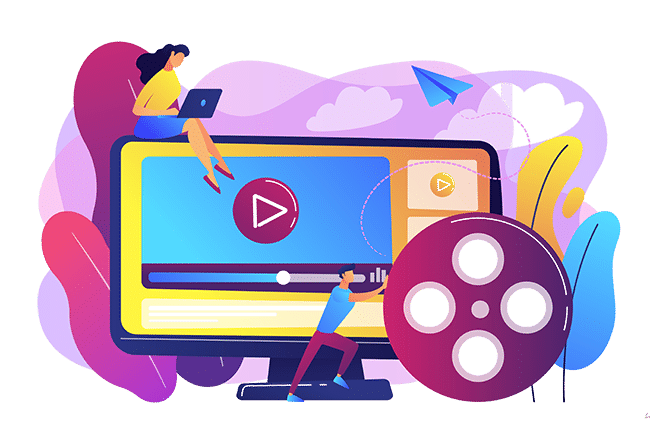
Browse Best Free Video Editing Apps Tools in 2024
- Suman Kapoor
- Rahul Malhotra
- Musayyab
Features offered by Free Video Editing Software
As you are searching for some good free video editing software, you must consider some common and must-have features before using them. We have listed the common features that most video editing software offers with a free version. You can try every software before deciding on your next video editing project.
- Create awesome videos and add your images and audio content.
- Insert the free stock photos, free stock videos, and free stock music and create stunning videos without any watermark.
- Edit your videos with special effects, overlays, texts, and transitions, as well as color adjustment and sound effects
- Create engaging intro videos for your business
- Support for a wide range of video formats
- Easy sharing of videos with fast export to YouTube, Vimeo, Facebook, and Instagram
- A good collection of video transitions and visual effects to add to your videos
- Drag-and-drop functionality for easily adding video, audio, or image files
- Advanced audio filters like balance, bandpass filters, compressor, and more
Bonus Tip for Video Editors
Now that you have good software you need the right resources like audio, video, and images. We have covered that as well in Freeble. As you know Freeble curates free online resources to help startups and small businesses, we have listed the best free stock photos websites, the best free stock music websites, and royalty-free videos.
Conclusion
Do you know any free video editing software that is not listed above? You can help us and our readers by simply sending the website of the software or Create Freeble. We would appreciate it if you can share our Free Online Resources collection with your friends and colleagues. Our list is helping many students, teachers, entrepreneurs, designers, developers, digital marketers, and almost everyone.
Sponsored
Related Tools
Did we miss any Free Video Editing Apps resource?
That’s quite possible! Share your free resources knowledge with thousands of our community (No signup required).


