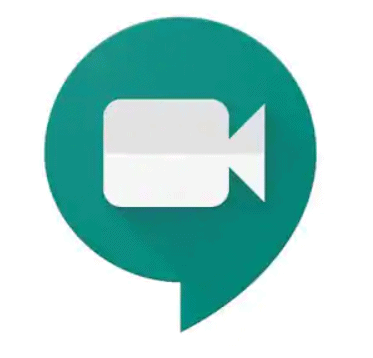- William S
Best Free Prototyping Tools in 2025
There are many free prototyping tools available today. This is great news for designers, as it means that there are more options than ever before for creating high-quality prototypes. However, it can also be a bit overwhelming to try to choose the right tool for your needs.
Prototyping tools help you create a model of your product or service so that you can test it out with users and get feedback. This feedback can help you refine your product or service before you launch it.
Prototyping tools are computer software programs that allow designers to create interactive prototypes of their product designs. These prototypes can then be tested with users to gather feedback about the design and make necessary changes before finalizing the product.
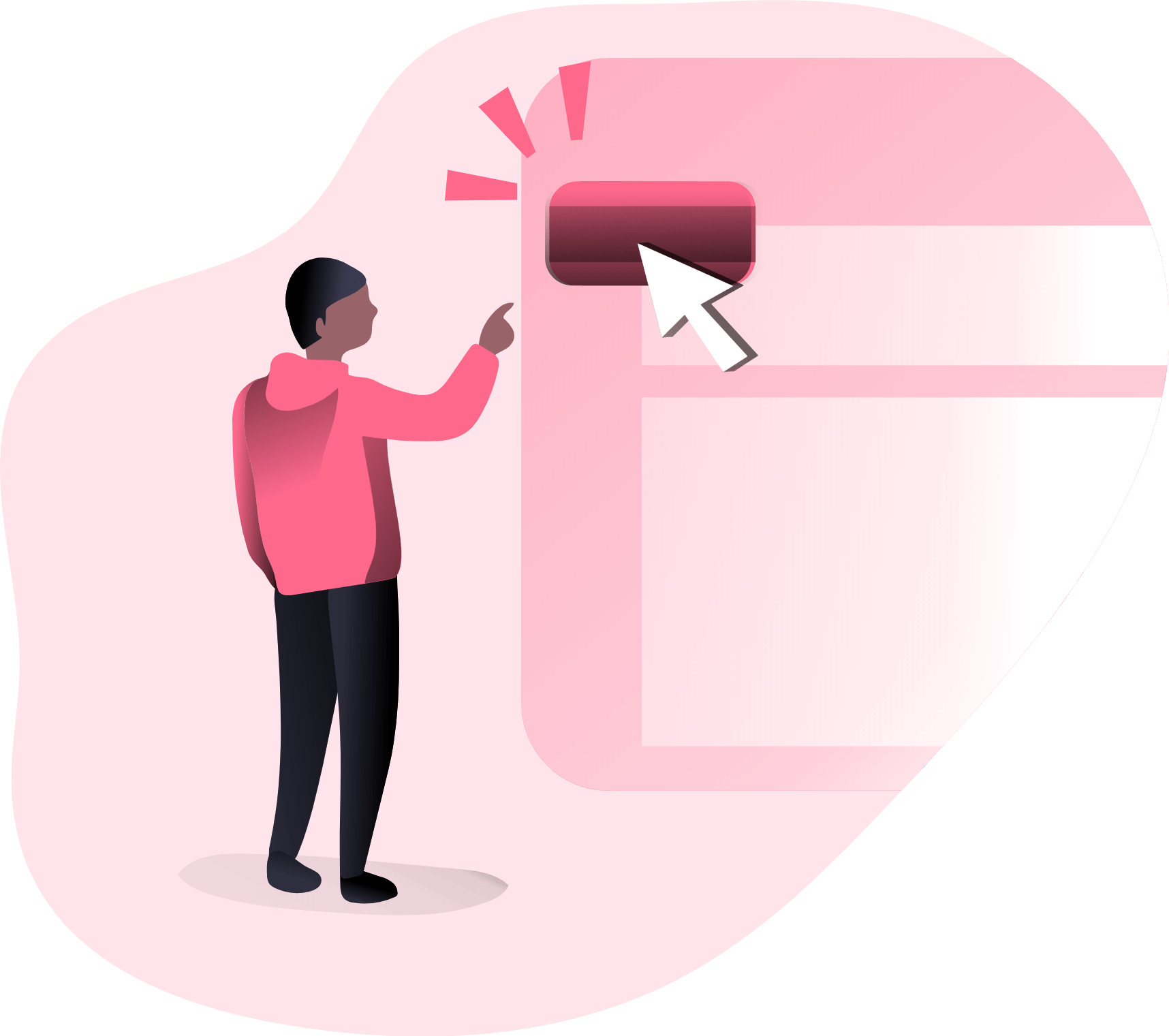
Browse Best Free Prototyping Tools Tools in 2024
- Lawrence S
FAQs on Free Prototyping Tools
What are the benefits of using prototyping tools?
For users, prototyping tools can provide a more realistic and interactive experience when testing products. This can help to gather more accurate feedback about the design and make it easier to identify potential problems.
What are some of the drawbacks of using prototyping tools?
While there are many benefits to using prototyping tools, there are also some potential drawbacks. One of the biggest concerns is that prototypes created with these tools may not be accurate representations of the final product. This means that users may not be able to give accurate feedback about the design if they are not aware that it is only a prototype.
Conclusion
There are many different prototyping tools available, and which one you use will depend on your specific needs. Prototyping tools offer several benefits for both designers and users. For designers, they provide a quick and easy way to create interactive prototypes that can be used for testing purposes. This can save a lot of time and effort compared to traditional methods of prototype creation, such as hand-coding or manual drawing.
You may also like Free Image Editing Software
Sponsored
Related Tools
Did we miss any Free Prototyping Tools resource?
That’s quite possible! Share your free resources knowledge with thousands of our community (No signup required).